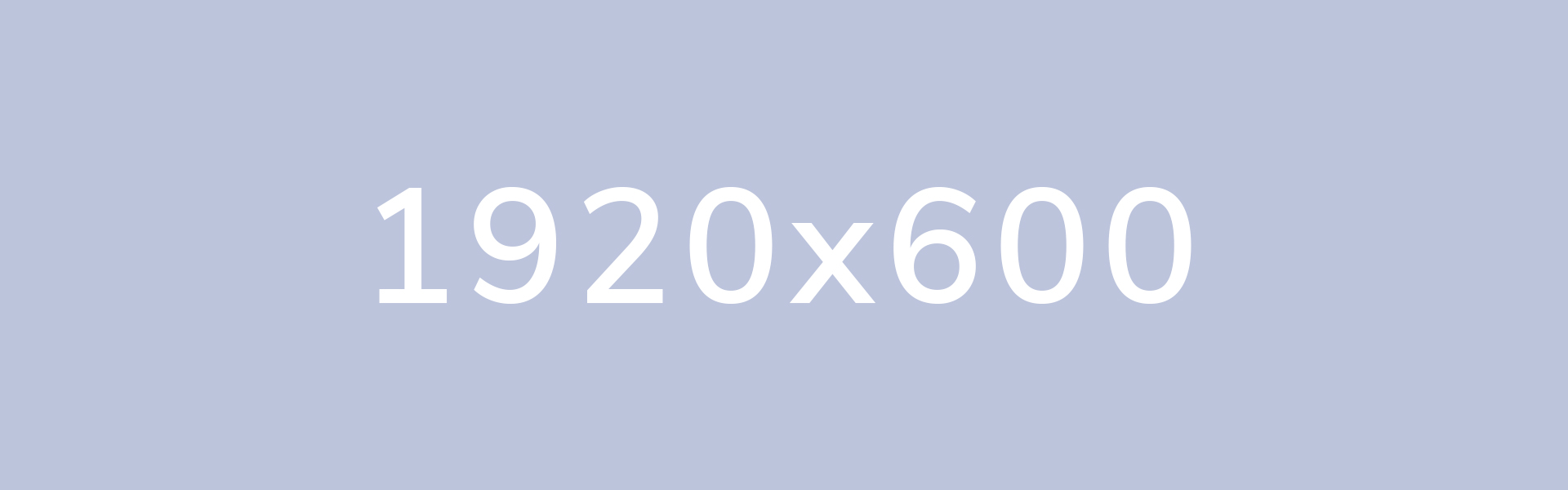-
Amy Adams1Jan 22
Hey!! What are you doing tonight ?
-
James Simpsons2Feb 15
What's up ???
-
Mark Witherspoon3Mar 03
I will be late today in office.
-
Jenniffer Wills4Apr 05
Venture presentation is ready.
-
N
Nelson SmithJan 22
WORKSalary has been processed.
-
C
Courtney CoxFeb 15
URGENTNew product launching...
-
R
Rachel WhiteMar 03
ORDERSHOPPINGYour order has been...
-
F
FreepikMar 03
VERIFY NOWNew Sign verification req...
-
Payment Success !!!
We have received your payment toward ad Account : 9876543210. Your Ad is Running.
INFOSTATUSToday, 09:39 PM
-
Nobita Applied for Leave.
Nobita applied for leave due to personal reasons on 22nd Feb.
APPROVEREJECTYesterday, 05:25 PM
-
Alert
There has been new Log in fron your account at Melbourne. Mark it safe or report.
Report Now5 Jan 2019, 02:13 PM
-
Congratulations !!!
Your role in the organization has been changed from Editor to Chief Strategist.
ACTIVITY10 Jan 2019, 08:49 PM